Marketing is vital to any wedding photographer’s business. In an increasingly crowded and competitive market, showing prospective clients what you can do is a huge part of keeping the work coming in.
While social media and word of mouth are an important part of a photographer’s marketing toolkit, photographers should absolutely not neglect the potential of their own websites to attract clients and generate leads.
In order to maximize the potential of your site, you need to ensure it is not languishing unseen in the murky depths of the internet, but rather sitting proudly on the front page of Google. In order to do this, you need a good understanding of the intricate world of SEO.
What is SEO?
Search engine optimization, or SEO, is the process of tweaking and fine tuning your website to make it attractive to the algorithms that search engines use to determine page rankings. Big search engines use bots to run the rule over your site, compare it to all the other similar pages, and decide if the information is popular and reliable.
If your site is fully taking advantage of SEO, you’ll be in or around the top of the list for your keyword searches. If not, people will struggle to find you no matter how beautiful your images or brilliant your work is.
SEO Tip # 1: Set up Google Analytics
Before you even think about working on your SEO, you need to do one crucial thing: Set up Google Analytics Tracking.
Why? Well, SEO can often feel like you’re doing lots of things without seeing a big impact. With Google Analytics, you’ll be able to spot the small incremental gains you’re making, and to optimize for them as you go forward.
Let’s say, for example, you’ve launched a blog and have established a content strategy. At the same time, you might have made language tweaks across the site to optimize for certain keywords and made some technical adjustments to make sure your site is running more quickly. All of these things have an impact on SEO, so it’s important that when you notice uplifts in traffic, you know which are working and which aren’t.
You might, for example, notice that one blog post in particular is attracting tons more visitors than others. You can then use these insights to create more of that type of content, or simply replicate elements that you think have led to its success in other posts.
Google Analytics is easy to set up, but if it sounds daunting, consider hiring someone to set it up for you.
Here’s a guide from Google on how to get set up, and here’s a really great e-book on getting the most out of Google Analytics for photographers.
SEO Tip #2: Invest in really great content
Although photography sites will obviously be pretty heavily image-led, words are vitally important too. Google cares about your words, even if you don’t think your visitors do. Regularly updated original content is the key to keeping your site fresh and interesting.
Search engines do evaluate images, if they’re named and tagged appropriately. The beauty of a photo doesn’t matter to Google. But the words you write about it does. Always make sure you write at least 200-300 words for every post and keep your content relevant so that Google can understand what your blogs are saying.
Finally, make sure that each piece of content is represented by an individual URL, and if you have multiple URLs pointing to the same page, set up a redirect (we’ll go into this in a bit more detail later).
One really powerful technique when it comes to writing great content is the Skyscraper Technique.
Devised by SEO guru Brian Dean, this technique essentially centers around looking for already great pieces of content, and producing that content, but better, and then reaching out to relevant people to get them to share your content on their sites.
Some case studies indicate that this technique can boost SEO rankings by over 100% in just a few months, so it’s really worth considering when you’re tackling your own SEO game.
Here’s how it works.
Let’s say you find a really great piece of content for wedding photographers on the topic of how to create an online portfolio. Perhaps it’s an ebook, that’s been downloaded and shared many times online by other photographers who’ve found it really useful.
Using the Skyscraper technique, you would then produce a guide on the same topic, but longer, with more unique research, and with even more genuinely helpful insights or perhaps more relevant ones (if the article or ebook was written 10 years ago for instance), that people who read it won’t think twice about linking to it on their own site.
A note: If you’re considering using the Skyscraper technique, don’t simply reproduce content that’s already online. You have to do something new and different. You have to add quality information that is not just a copy of someone else’s work. It’s an investment.
One way of approaching this is to commission research, and to then produce killer content around that information.
There are now lots of tools that you can tap into to get research done relatively affordably. One service that we love is AskWonder. You simply submit a request for research on a certain topic, and you’ll receive a report back within a few days.
With this information, you can then craft your own totally unique and killer content in the form of an e-book (or long form blog post). If writing’s not your forté, consider reaching out to a freelance writer or copywriting service for support.
If you do want to tackle copy yourself, here’s a helpful guide on writing great copy as a wedding photographer.
SEO Tip #3: Get your keywords right
You need to ensure that the language on your site conveys who you are and what you do correctly, and for this you need to get your keywords right.
If you are a wedding photographer working in Dallas, your clients are likely to be searching ‘wedding photographer Dallas’ more than anything else…so make sure you include these keywords in your content!
You’ll probably need to do a little research to find some of the best performing keywords that you’ll want to use, but often some common sense can do the trick too. Your business name, your location, the type of photography you do and your USP need to be sprinkled like fairy dust around your site!
Keyword research can be tricky for beginners, but thankfully there are tools and resources to help you on your way.
Keyword research tools like ahrefs and Moz are really useful – but they’re not cheap. If you want to DIY your keyword research, then Google’s Keyword Planner is extremely useful, but it does take some getting used to. If it’s your first-time using Google’s Keyword Planner, then definitely check out this guide by Brian Dean first, which will walk you through the process step-by-step.
SEO Tip #4: Alt tags and titles
As photographers, your website is likely full to bursting with images. Have you tagged them all?
If not – do.it.now.
Like we said earlier, Google and other search engines do look at images, but they need good titles and descriptions, called alt tags, to be able to understand them properly.
Describing your images clearly, and using the appropriate keywords, will bring your photos to the fore in a search, and help your overall site as well.
This incredible guide on SEO for photographers has a really helpful overview of how to write hyper effective alt tags:
Getting your images out front and center can be really useful as many people will look to save photos, they like from Google straight to their Pinterest boards, without even visiting the site.
SEO Tip #5: Ensure your whole site is indexed
As we mentioned, Google’s bots explore your site to decide how it ranks. But if pages on your website are hard or impossible to access, then they aren’t indexed, and won’t be included in the bots’ decisions. This means anything on those pages is wasted content.
Thankfully this is an easy fix – just search for site:yoursite.com on Google, and check the number of results matches the number of pages on your website. If not, you’ll need to check it out, fix broken links and clean up any barriers to getting around your site.
SEO Tip #6: Fix all your links
Which brings us smoothly on to fixing your links. You have to make sure that all your links work, your URLs go to the right places and nothing ends up with a pesky 404 error!
Often broken links happen when you un-publish a page, or change the name of a page, but forget to update the places this link is elsewhere on the site..
These are super annoying for users, and even worse for Google’s bots, as they indicate that yours is not a credible site. Tools like Siteliner or Google Webmaster Tools can help detect broken links for you, and then you can just clean everything up through your CMS.
If you’re looking for a free solution, then this online broken links checker is also really great. Whenever you spot any broken links, simply redirect them to another page. This will have a big boost on your SEO rankings as your site will be fully searchable and mappable.
SEO Tip #7: Keep your site speedy
Slow sites never do well in Google rankings, and for photographers this can be a problem, as large images definitely slow pages down.
Make sure you resize your images for the web before uploading them and avoid the long loading times that search engines (and your visitors) hate.
Often, wedding photography sites suffer from slow page speeds because they have a lot of large images on them.
If this sounds like you, then you need to use JPEG Mini. This (paid) tool is an incredible resource that will compress your images without affecting image quality. So, you’ll be able to significantly reduce the load time of your site, without having the overall look and feel impacted.
If you’re not sure about your site speed, run it through a tool like Pingdom to check.
SEO Tip #8: Shareable content
As Google’s algorithm has gotten more subtle, it can now take into account a remarkable amount of diverse information. Part of this is how widely and regularly your content is being shared on social platforms.
Good social media presence for your content speaks for its credibility, which is what Google is all about. So, make it as easy as possible for people to do this, with social media sharing buttons on all your posts, and don’t forget to post your content all over your own channels!
You might also find it helpful to start posting content on external sources like Medium to get more exposure.
Beware if you do this though that you don’t cannibalize your own content. Google will penalize websites that seem to have duplicate content, so if you post exactly the same blog post on Medium as you have on your site, you may find that your SEO rankings are negatively impacted.
Worry not, though. There is a way around this.
Either you can modify content before you share it elsewhere or, better still, you can make use of Medium’s hidden Import Tool. This will add something known as a canonical url to the the post, which will let Google know that your website is the original source of the information.
SEO Tip #9: Make it mobile friendly
This is a newer addition to Google’s thought processes, but as more and more browsing is done on mobile devices, ensuring your site is mobile friendly is increasingly important.
This is often standard as part of your CMS, but if your site is not mobile friendly, you’ll need to have a chat with a web developer.
Here are some other important website health-checks to run through to make sure your site is in tip top shape.
SEO Tip #10: Publish your business widely for extra exposure
SEO is really all about getting your site found. Interestingly though, people often forget to help Google determine who to show your site to by making sure that it’s published as a business online.
Are you registered on Google My Business?
If the answer to that is no, then you need to be. It only takes a few minutes to set up, and this crucial step means that when people are searching for local business providers, Google knows that yours fits the bill.
You can also use this as a means to invite reviews and share public pictures. This is a really effective technique for localizing your SEO efforts, and definitely one to prioritize.
These tips will give you a start on improving your search engine ranking, and driving visitors to your site to see your work. If you want a few more pointers on getting your business in front of prospective clients, why not take a look at our guide to building an email marketing list?
Connection is what it’s all about. Feel free to reach out to us with any comments or questions you might have, even if it’s only to say hello. If it wasn’t for our beautiful community, this place just wouldn’t feel the same.
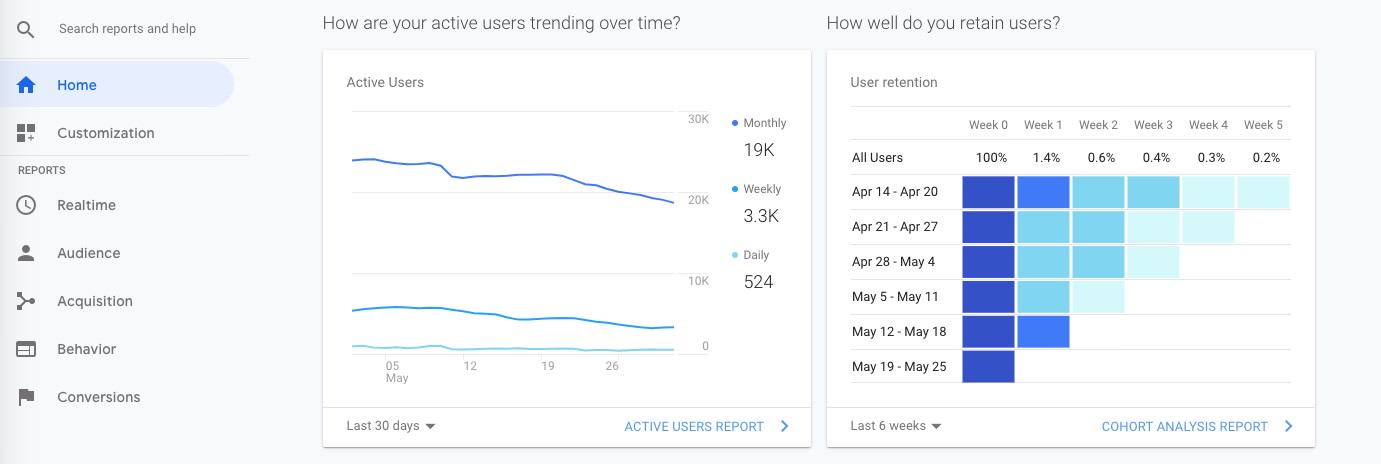

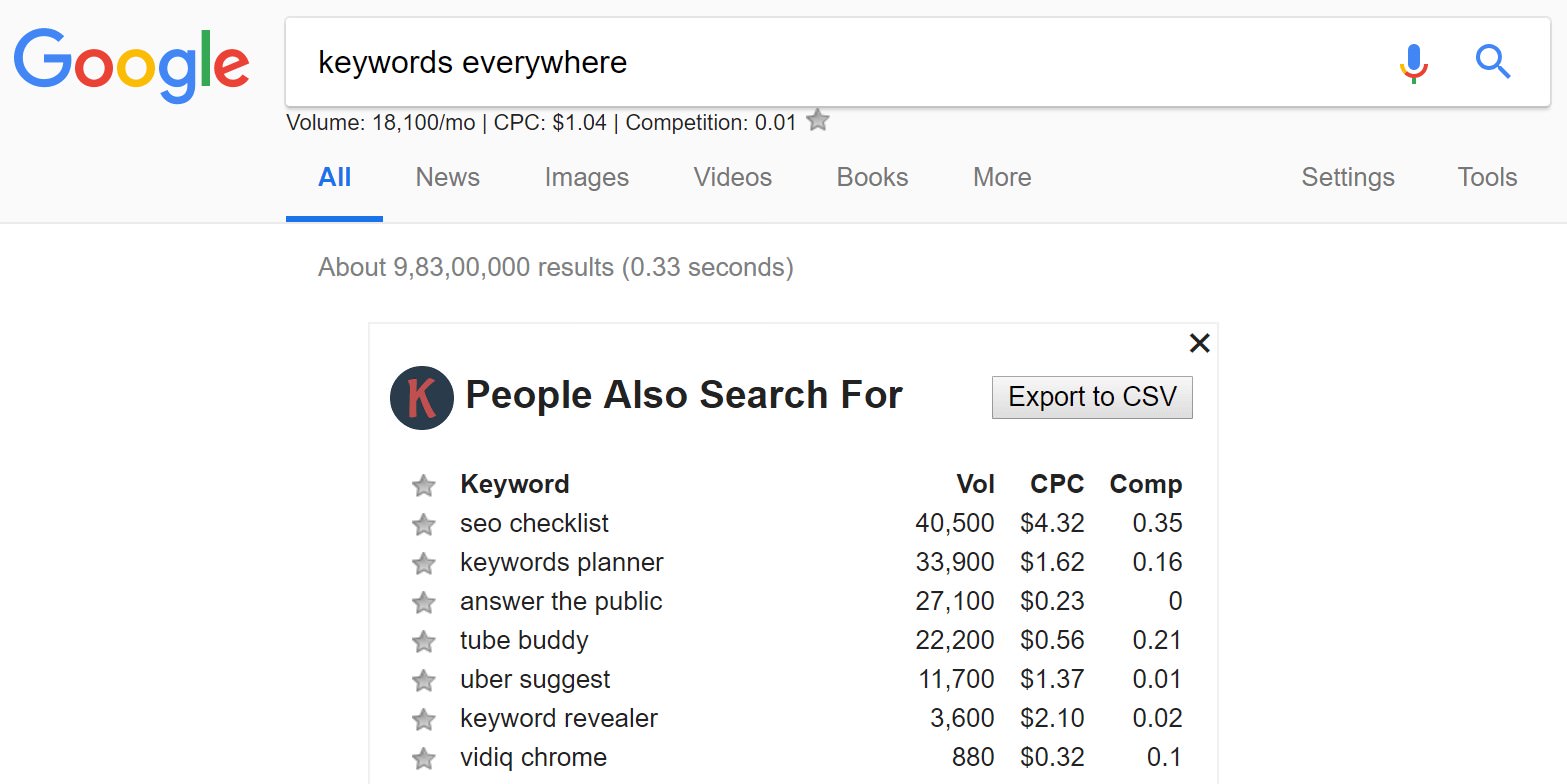
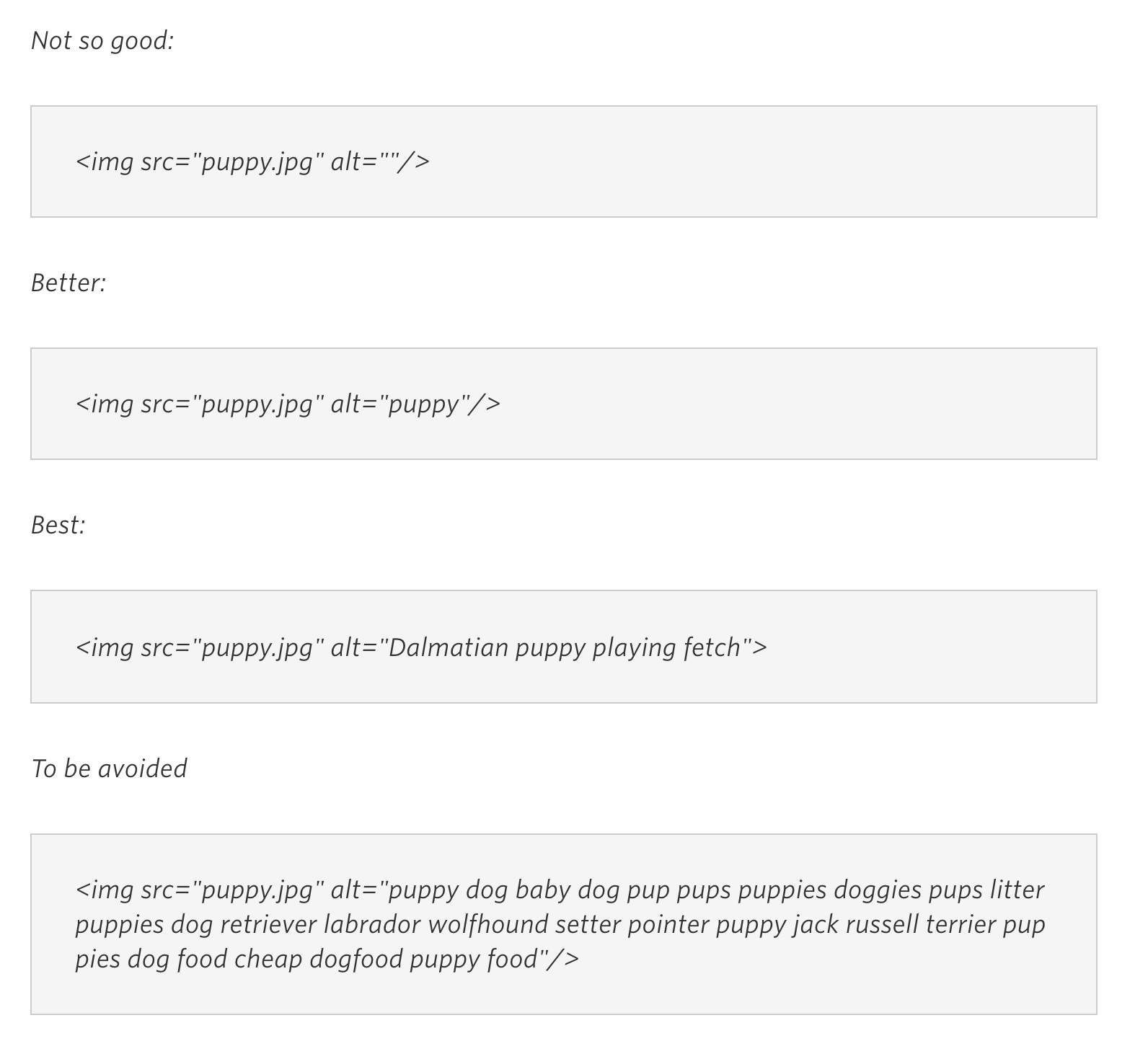



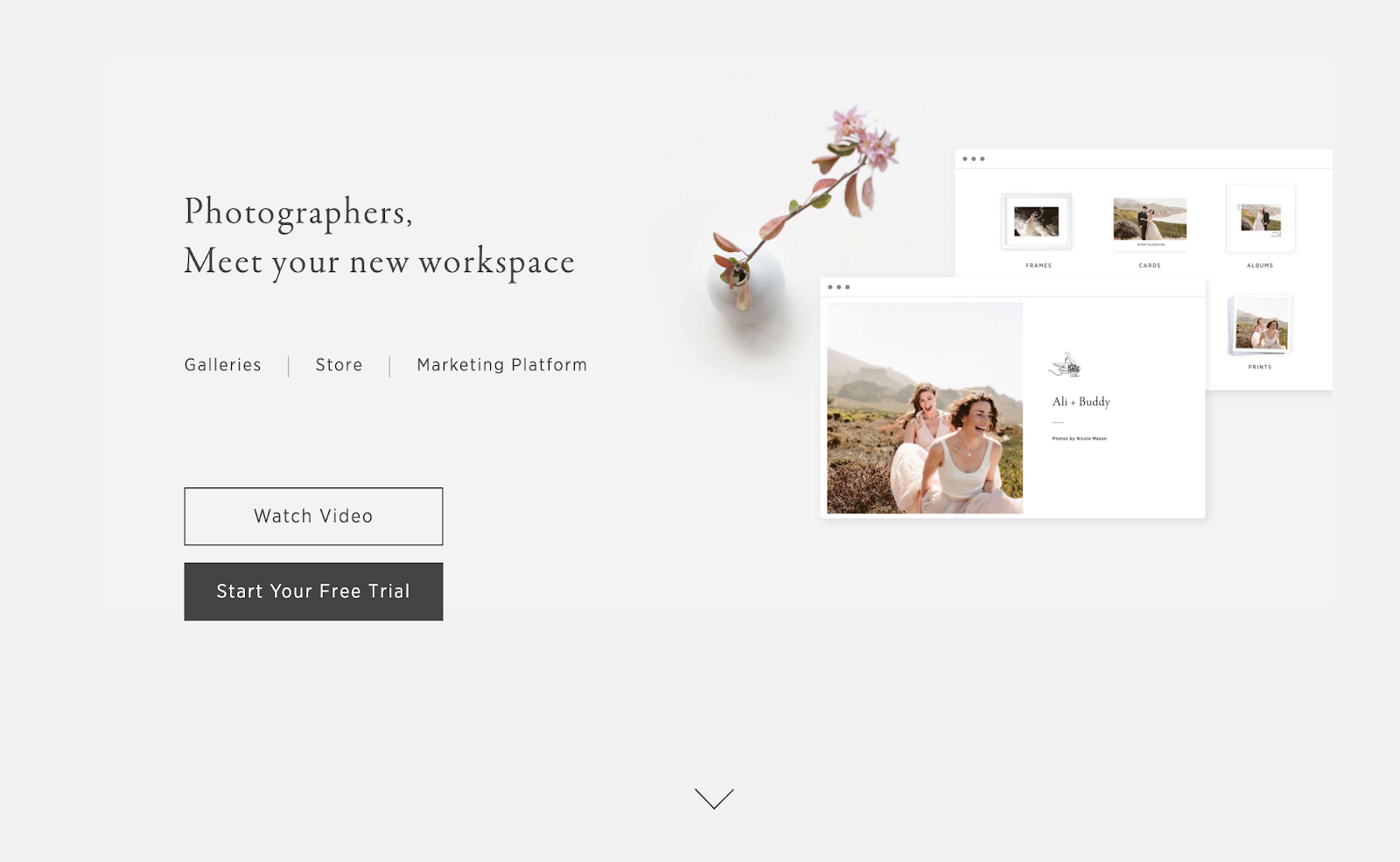
 -->
-->
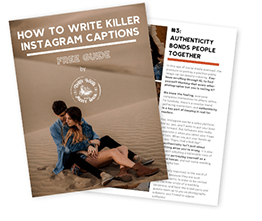



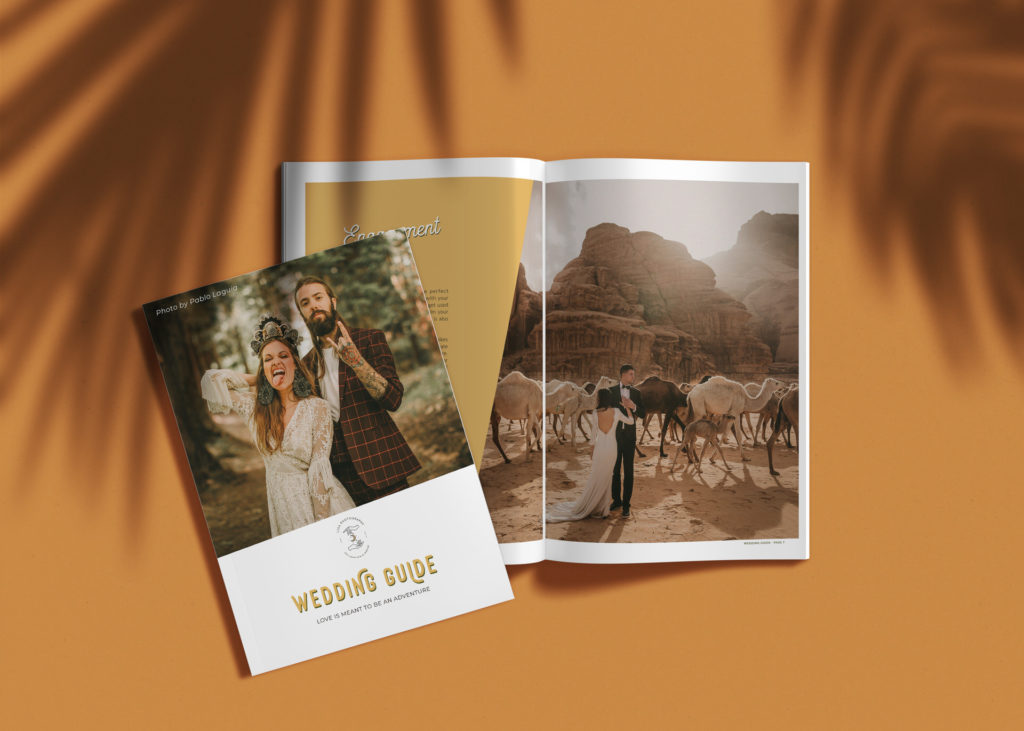

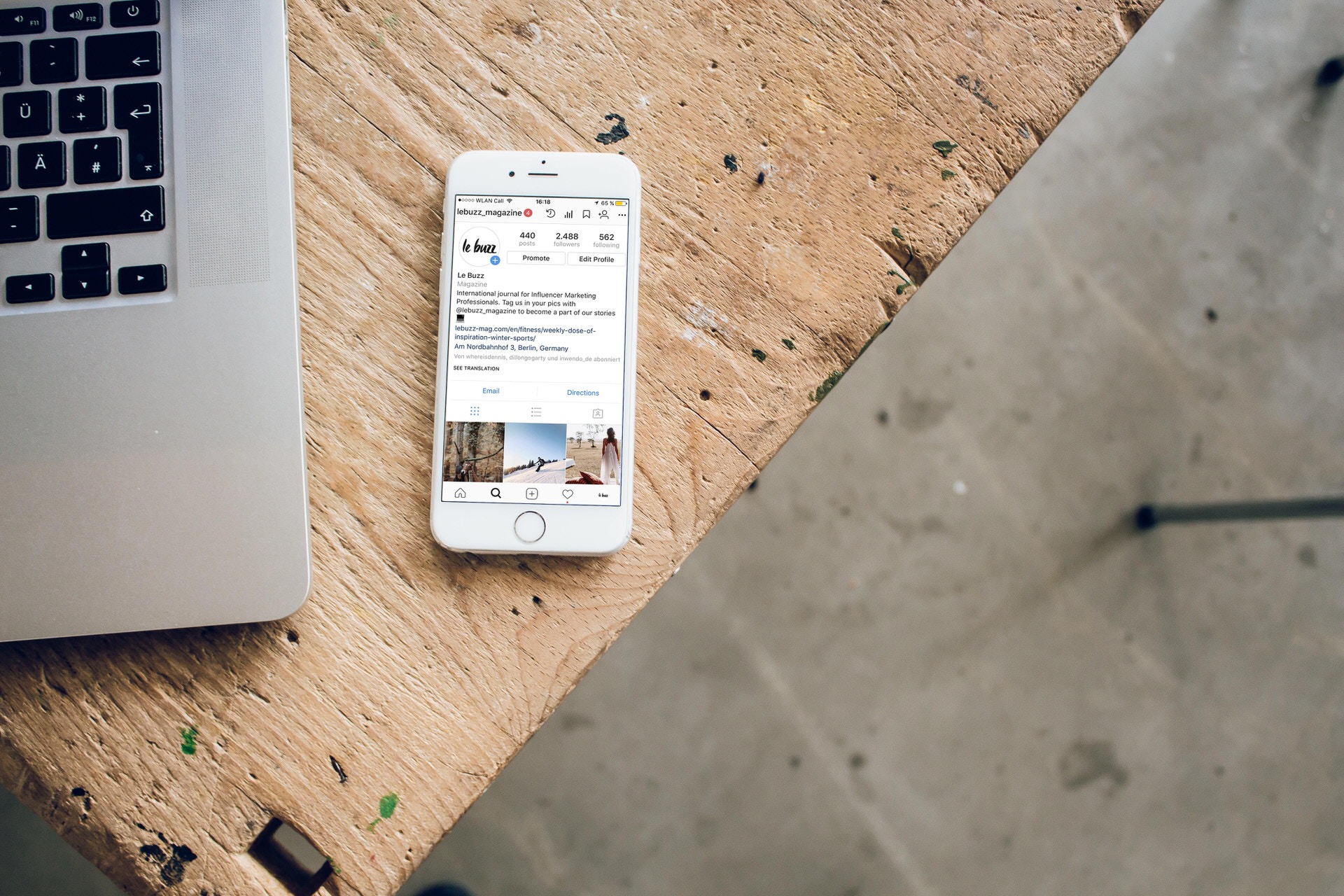

0 Comments